How to Generate a Transactions Report
Generating a Transactions Report from our portal is straightforward. Follow these steps to access and download your report.
1. Log In to the Portal
- Access the Portal: Go to portal.apcopay.tech and log in using your reference, username, and password.
2. Navigate to the Reports Section
- Open the Reports Menu: In the left-hand sidebar, click on Reports to open the reports menu.
3. Select the Transactions Report
- Choose Transactions Report: From the list of available report types, select Transactions Report.
By default the report is for the last 7 days (excluding todays). You can change the date from the dates section.
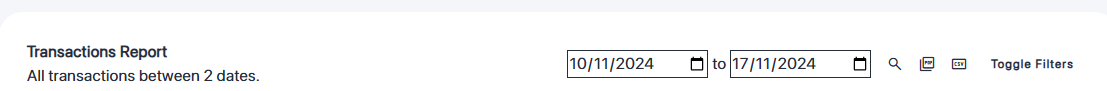
You are also able to select which fields you wish, by selecting the toggle filters.
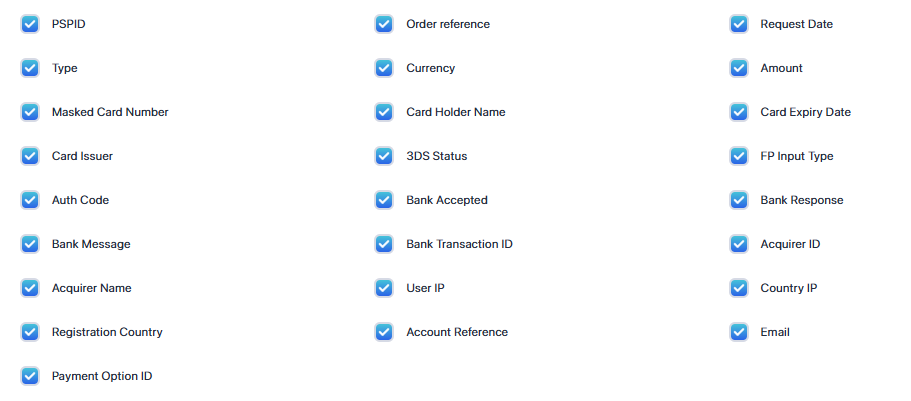
4. Download the Report
- Generate and Download: Once clicking on the CSV button ( image below), your report will be generated and immediately downloaded in CSV format.

PDF Option Coming Soon
We will soon add the ability to download reports in PDF format, perfect for printing and quick sharing, alongside the existing CSV format for data analysis.