PrestaShop is a popular open-source e-commerce platform known for its user-friendly interface and customizable features. It allows businesses to create and manage online stores, offering secure payment options and analytical tools for tracking and optimizing sales performance.
Information
Before attempting to integrate with PrestaShop, ensure that you are onboarded with Apcopay. Contact our support team to assist you in this regard.
You will need access to the PrestaShop Platform as well as merchant credentials as provided by our support team.
One-Time Setup
| Step | Description |
|---|---|
| Step 1 - Access PrestaShop platform | Select the Module Manager from the Modules section. Screenshots found below |
| Step 2 - Upload a Module | select the Upload a module option from the top right of the screen as per the below image. |
| Step 3 - Upload the Apcopay module | Upload the module found here |
| Step 4 - Configure the merchant details | Enter the merchant detail as provided in the welcome email |
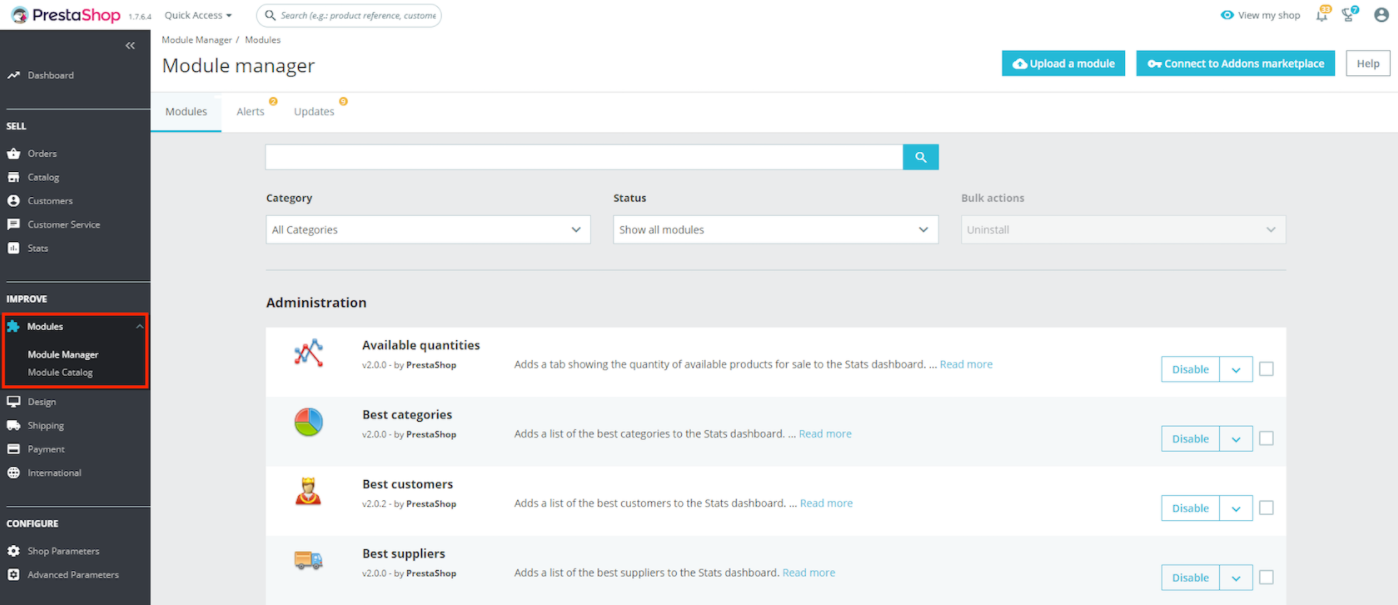
Select the Module Manager
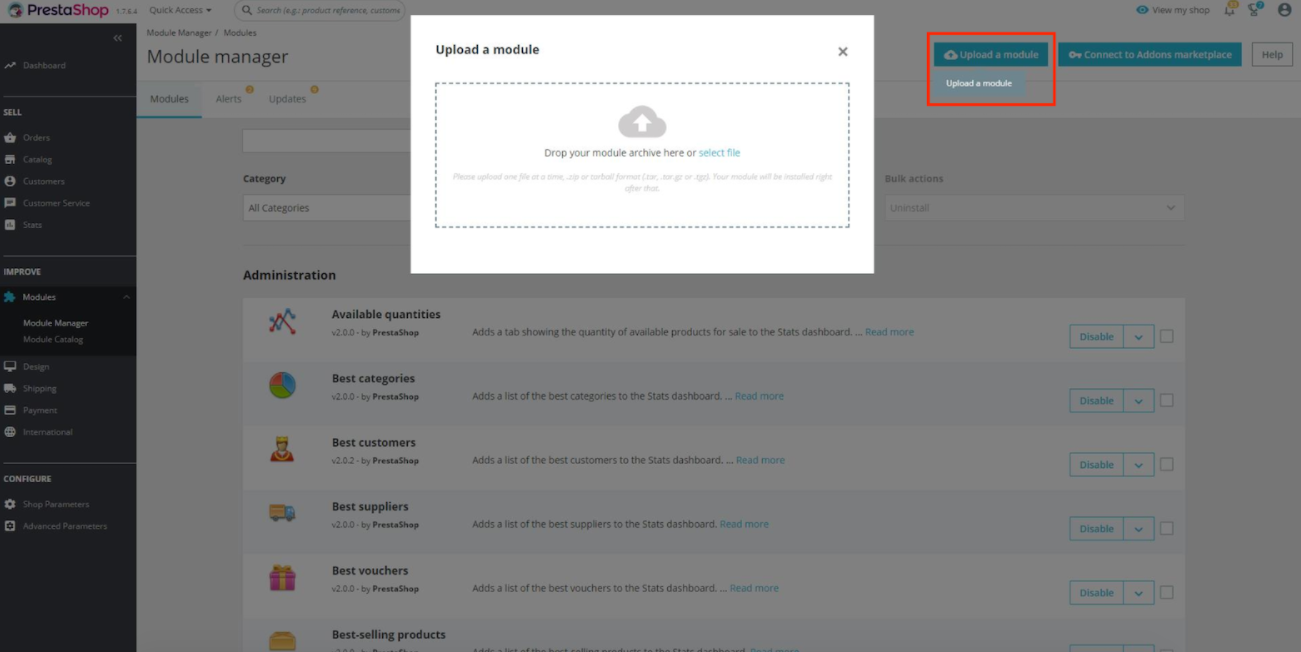
Upload the provided Module here
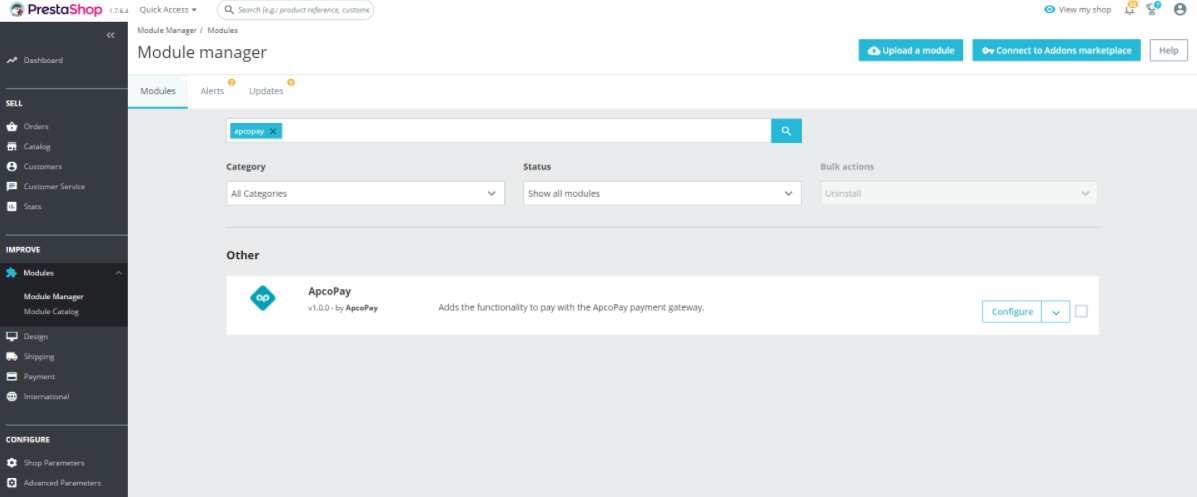
Once uploaded, configure the Apcopay module.

Enter the details provided in the welcome email.